Tables, Charts, Code Blocks, Mermaid
Tables
Align
| Default aligned | Left aligned | Center aligned | Right aligned |
|---|---|---|---|
| First body part | Second cell | Third cell | fourth cell |
| Second line | foo | strong | baz |
| Third line | quux | baz | bar |
| Second body | |||
| 2 line | |||
| Footer row |
markdown:
|-----------------+------------+-----------------+----------------|
| Default aligned |Left aligned| Center aligned | Right aligned |
|-----------------|:-----------|:---------------:|---------------:|
| First body part |Second cell | Third cell | fourth cell |
| Second line |foo | **strong** | baz |
| Third line |quux | baz | bar |
|-----------------+------------+-----------------+----------------|
| Second body | | | |
| 2 line | | | |
|=================+============+=================+================|
| Footer row | | | |
|-----------------+------------+-----------------+----------------|
| Default aligned | Left aligned | Center aligned | Right aligned |
|---|---|---|---|
| First body part | Second cell | Third cell | fourth cell |
| Second line | foo | strong | baz |
| Third line | quux | baz | bar |
| Second body | |||
| 2 line | |||
| Footer row |
markdown:
|---
| Default aligned | Left aligned | Center aligned | Right aligned
|-|:-|:-:|-:
| First body part | Second cell | Third cell | fourth cell
| Second line |foo | **strong** | baz
| Third line |quux | baz | bar
|---
| Second body
| 2 line
|===
| Footer row
Table With Images
| Model | iPhone 6S | iPhone 6S Plus | iPhone SE | iPhone 7 | iPhone 7 Plus | iPhone 8 | iPhone 8 Plus | iPhone X |
|---|---|---|---|---|---|---|---|---|
| Picture |  |
 |
 |
 |
 |
 |
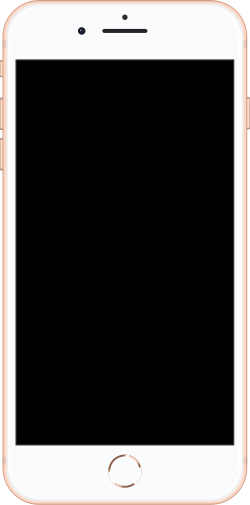 |
 |
| Initial release operating system | iOS 9.0 | iOS 9.0 | iOS 9.3 | iOS 10.0 | iOS 10.0 | iOS 11.0 | iOS 11.0 | iOS 11.0.1 |
| Display | 4.7 in (120 mm), 4.1 in (100 mm) by 2.3 in (58 mm), 16:9 aspect ratio, aluminosilicate glass covered 16,777,216-color (24-bit), IPS LCD screen, 1,334 × 750 px screen resolution at 326 ppi, 1400:1 contrast ratio, 500 cd⁄m² max brightness, LED backlight and fingerprint-resistant oleophobic coating | 5.5 in (140 mm), 4.8 in (120 mm) by 2.7 in (69 mm), 16:9 aspect ratio, aluminosilicate glass covered 16,777,216-color (24-bit), IPS LCD screen, 1,920 × 1,080 px (Full HD) screen resolution at 401 ppi, 1300:1 contrast ratio, 500 cd⁄m² max brightness, LED backlight and fingerprint-resistant oleophobic coating | 4 in (100 mm), 3.5 in (89 mm) by 1.9 in (48 mm), 71:40 (~16:9) aspect ratio, aluminosilicate glass covered 16,777,216-color (24-bit), IPS LCD screen, 1,136 × 640 px (WSVGA) screen resolution at 326 ppi, pixel size 78 µm, 800:1 contrast ratio, 500 cd⁄m² max brightness, LED backlight and fingerprint-resistant oleophobic coating | In addition to 6S: 625 cd⁄m² max brightness | In addition to 6S Plus: 625 cd⁄m² max brightness | In addition to 7: True Tone display | In addition to 7 Plus: True Tone display | 5.8 in (150 mm), 5.31 in (135 mm) by 2.45 in (62 mm), ~19.5:9 aspect ratio, aluminosilicate glass covered 16,777,216-color (24-bit), AMOLED screen, 2,436 × 1,125 px screen resolution at 458 ppi, 1,000,000:1 contrast ratio, 625 cd⁄m² max brightness, fingerprint-resistant oleophobic coating, True Tone display, Dolby Vision and HDR10 support |
From Wikipedia, the free encyclopedia
Table With Long Text
| Language | Demo |
|---|---|
| C | printf(“hello,world!hello,world!hello,world!hello,world!hello,world!hello,world!hello,world!hello,world!hello,world!hello,world!hello,world!hello,world!hello,world!”); |
| C++ | std::cout«“hello,world!hello,world!hello,world!hello,world!hello,world!hello,world!hello,world!hello,world!hello,world!hello,world!hello,world!hello,world!hello,world!”«std::endl; |
| Java | System.out.println(“hello,world!hello,world!hello,world!hello,world!hello,world!hello,world!hello,world!hello,world!hello,world!hello,world!hello,world!hello,world!hello,world!”); |
| JavaScript | console.log(‘hello,world!hello,world!hello,world!hello,world!hello,world!hello,world!hello,world!hello,world!hello,world!hello,world!hello,world!hello,world!hello,world!’); |
Chart
{
"type": "line",
"data": {
"labels": [
"January",
"February",
"March",
"April",
"May",
"June",
"July"
],
"datasets": [
{
"label": "# of bugs",
"fill": false,
"lineTension": 0.1,
"backgroundColor": "rgba(75,192,192,0.4)",
"borderColor": "rgba(75,192,192,1)",
"borderCapStyle": "butt",
"borderDash": [],
"borderDashOffset": 0,
"borderJoinStyle": "miter",
"pointBorderColor": "rgba(75,192,192,1)",
"pointBackgroundColor": "#fff",
"pointBorderWidth": 1,
"pointHoverRadius": 5,
"pointHoverBackgroundColor": "rgba(75,192,192,1)",
"pointHoverBorderColor": "rgba(220,220,220,1)",
"pointHoverBorderWidth": 2,
"pointRadius": 1,
"pointHitRadius": 10,
"data": [
65,
59,
80,
81,
56,
55,
40
],
"spanGaps": false
}
]
},
"options": {}
}
You need set chart: true in the _config.yml or the markdown’s front matter to enable it.
Line Chart
{
"type": "line",
"data": {
"labels": [
"January",
"February",
"March",
"April",
"May",
"June",
"July"
],
"datasets": [
{
"label": "# of bugs",
"fill": false,
"lineTension": 0.1,
"backgroundColor": "rgba(75,192,192,0.4)",
"borderColor": "rgba(75,192,192,1)",
"borderCapStyle": "butt",
"borderDash": [],
"borderDashOffset": 0,
"borderJoinStyle": "miter",
"pointBorderColor": "rgba(75,192,192,1)",
"pointBackgroundColor": "#fff",
"pointBorderWidth": 1,
"pointHoverRadius": 5,
"pointHoverBackgroundColor": "rgba(75,192,192,1)",
"pointHoverBorderColor": "rgba(220,220,220,1)",
"pointHoverBorderWidth": 2,
"pointRadius": 1,
"pointHitRadius": 10,
"data": [
65,
59,
80,
81,
56,
55,
40
],
"spanGaps": false
}
]
},
"options": {}
}
markdown:
```chart
{
"type": "line",
"data": {
"labels": [
"January",
"February",
"March",
"April",
"May",
"June",
"July"
],
"datasets": [
{
"label": "# of bugs",
"fill": false,
"lineTension": 0.1,
"backgroundColor": "rgba(75,192,192,0.4)",
"borderColor": "rgba(75,192,192,1)",
"borderCapStyle": "butt",
"borderDash": [],
"borderDashOffset": 0,
"borderJoinStyle": "miter",
"pointBorderColor": "rgba(75,192,192,1)",
"pointBackgroundColor": "#fff",
"pointBorderWidth": 1,
"pointHoverRadius": 5,
"pointHoverBackgroundColor": "rgba(75,192,192,1)",
"pointHoverBorderColor": "rgba(220,220,220,1)",
"pointHoverBorderWidth": 2,
"pointRadius": 1,
"pointHitRadius": 10,
"data": [
65,
59,
80,
81,
56,
55,
40
],
"spanGaps": false
}
]
},
"options": {}
}
```
Bar Chart
{
"type": "bar",
"data": {
"labels": [
"Red",
"Blue",
"Yellow",
"Green",
"Purple",
"Orange"
],
"datasets": [
{
"label": "# of Votes",
"data": [
12,
19,
3,
5,
2,
3
],
"backgroundColor": [
"rgba(255, 99, 132, 0.2)",
"rgba(54, 162, 235, 0.2)",
"rgba(255, 206, 86, 0.2)",
"rgba(75, 192, 192, 0.2)",
"rgba(153, 102, 255, 0.2)",
"rgba(255, 159, 64, 0.2)"
],
"borderColor": [
"rgba(255,99,132,1)",
"rgba(54, 162, 235, 1)",
"rgba(255, 206, 86, 1)",
"rgba(75, 192, 192, 1)",
"rgba(153, 102, 255, 1)",
"rgba(255, 159, 64, 1)"
],
"borderWidth": 1
}
]
},
"options": {}
}
markdown:
```chart
{
"type": "bar",
"data": {
"labels": [
"Red",
"Blue",
"Yellow",
"Green",
"Purple",
"Orange"
],
"datasets": [
{
"label": "# of Votes",
"data": [
12,
19,
3,
5,
2,
3
],
"backgroundColor": [
"rgba(255, 99, 132, 0.2)",
"rgba(54, 162, 235, 0.2)",
"rgba(255, 206, 86, 0.2)",
"rgba(75, 192, 192, 0.2)",
"rgba(153, 102, 255, 0.2)",
"rgba(255, 159, 64, 0.2)"
],
"borderColor": [
"rgba(255,99,132,1)",
"rgba(54, 162, 235, 1)",
"rgba(255, 206, 86, 1)",
"rgba(75, 192, 192, 1)",
"rgba(153, 102, 255, 1)",
"rgba(255, 159, 64, 1)"
],
"borderWidth": 1
}
]
},
"options": {}
}
```
Radar Chart
{
"type": "radar",
"data": {
"labels": [
"Eating",
"Drinking",
"Sleeping",
"Designing",
"Coding",
"Cycling",
"Running"
],
"datasets": [
{
"label": "My First dataset",
"backgroundColor": "rgba(179,181,198,0.2)",
"borderColor": "rgba(179,181,198,1)",
"pointBackgroundColor": "rgba(179,181,198,1)",
"pointBorderColor": "#fff",
"pointHoverBackgroundColor": "#fff",
"pointHoverBorderColor": "rgba(179,181,198,1)",
"data": [
65,
59,
90,
81,
56,
55,
40
]
},
{
"label": "My Second dataset",
"backgroundColor": "rgba(255,99,132,0.2)",
"borderColor": "rgba(255,99,132,1)",
"pointBackgroundColor": "rgba(255,99,132,1)",
"pointBorderColor": "#fff",
"pointHoverBackgroundColor": "#fff",
"pointHoverBorderColor": "rgba(255,99,132,1)",
"data": [
28,
48,
40,
19,
96,
27,
100
]
}
]
},
"options": {}
}
markdown:
```chart
{
"type": "radar",
"data": {
"labels": [
"Eating",
"Drinking",
"Sleeping",
"Designing",
"Coding",
"Cycling",
"Running"
],
"datasets": [
{
"label": "My First dataset",
"backgroundColor": "rgba(179,181,198,0.2)",
"borderColor": "rgba(179,181,198,1)",
"pointBackgroundColor": "rgba(179,181,198,1)",
"pointBorderColor": "#fff",
"pointHoverBackgroundColor": "#fff",
"pointHoverBorderColor": "rgba(179,181,198,1)",
"data": [
65,
59,
90,
81,
56,
55,
40
]
},
{
"label": "My Second dataset",
"backgroundColor": "rgba(255,99,132,0.2)",
"borderColor": "rgba(255,99,132,1)",
"pointBackgroundColor": "rgba(255,99,132,1)",
"pointBorderColor": "#fff",
"pointHoverBackgroundColor": "#fff",
"pointHoverBorderColor": "rgba(255,99,132,1)",
"data": [
28,
48,
40,
19,
96,
27,
100
]
}
]
},
"options": {}
}
```
Polar Area Chart
{
"type": "polarArea",
"data": {
"datasets": [
{
"data": [
11,
16,
7,
3,
14
],
"backgroundColor": [
"#FF6384",
"#4BC0C0",
"#FFCE56",
"#E7E9ED",
"#36A2EB"
],
"label": "My dataset"
}
],
"labels": [
"Red",
"Green",
"Yellow",
"Grey",
"Blue"
]
},
"options": {}
}
markdown:
```chart
{
"type": "polarArea",
"data": {
"datasets": [
{
"data": [
11,
16,
7,
3,
14
],
"backgroundColor": [
"#FF6384",
"#4BC0C0",
"#FFCE56",
"#E7E9ED",
"#36A2EB"
],
"label": "My dataset"
}
],
"labels": [
"Red",
"Green",
"Yellow",
"Grey",
"Blue"
]
},
"options": {}
}
```
Pie Chart
{
"type": "pie",
"data": {
"labels": [
"Red",
"Blue",
"Yellow"
],
"datasets": [
{
"data": [
300,
50,
100
],
"backgroundColor": [
"#FF6384",
"#36A2EB",
"#FFCE56"
],
"hoverBackgroundColor": [
"#FF6384",
"#36A2EB",
"#FFCE56"
]
}
]
},
"options": {}
}
markdown:
```chart
{
"type": "pie",
"data": {
"labels": [
"Red",
"Blue",
"Yellow"
],
"datasets": [
{
"data": [
300,
50,
100
],
"backgroundColor": [
"#FF6384",
"#36A2EB",
"#FFCE56"
],
"hoverBackgroundColor": [
"#FF6384",
"#36A2EB",
"#FFCE56"
]
}
]
},
"options": {}
}
```
Doughnut Chart
{
"type": "doughnut",
"data": {
"labels": [
"Red",
"Blue",
"Yellow"
],
"datasets": [
{
"data": [
300,
50,
100
],
"backgroundColor": [
"#FF6384",
"#36A2EB",
"#FFCE56"
],
"hoverBackgroundColor": [
"#FF6384",
"#36A2EB",
"#FFCE56"
]
}
]
},
"options": {}
}
markdown:
```chart
{
"type": "doughnut",
"data": {
"labels": [
"Red",
"Blue",
"Yellow"
],
"datasets": [
{
"data": [
300,
50,
100
],
"backgroundColor": [
"#FF6384",
"#36A2EB",
"#FFCE56"
],
"hoverBackgroundColor": [
"#FF6384",
"#36A2EB",
"#FFCE56"
]
}
]
},
"options": {}
}
```
Bubble Chart
{
"type": "bubble",
"data": {
"datasets": [
{
"label": "First Dataset",
"data": [
{
"x": 20,
"y": 30,
"r": 15
},
{
"x": 40,
"y": 10,
"r": 10
}
],
"backgroundColor": "#FF6384",
"hoverBackgroundColor": "#FF6384"
}
]
},
"options": {}
}
markdown:
```chart
{
"type": "bubble",
"data": {
"datasets": [
{
"label": "First Dataset",
"data": [
{
"x": 20,
"y": 30,
"r": 15
},
{
"x": 40,
"y": 10,
"r": 10
}
],
"backgroundColor": "#FF6384",
"hoverBackgroundColor": "#FF6384"
}
]
},
"options": {}
}
```
Code Blocks
Code Spans
Use <html> tags for this.
Here is a literal ` backtick.
And here is `some` text (note the two spaces so that one is left
in the output!).
(() => console.log('hello, world! hello, world! hello, world! hello, world! hello, world! hello, world! hello, world! hello, world!'))();
markdown:
Here is a literal `` ` `` backtick.
And here is `` `some` `` text (note the two spaces so that one is left
in the output!).
Standard Code Blocks
Here comes some code
This text belongs to the same code block.
This one is separate.
markdown:
Here comes some code
This text belongs to the same code block.
^
This one is separate.
(() => console.log('hello, world! hello, world! hello, world! hello, world! hello, world! hello, world! hello, world! hello, world!'))();
markdown:
```
(() => console.log('hello, world! hello, world! hello, world! hello, world! hello, world! hello, world! hello, world! hello, world!'))();
```
(() => console.log('hello, world!'))();
markdown:
```javascript
(() => console.log('hello, world!'))();
```
(() => console.log('hello, world! hello, world! hello, world! hello, world! hello, world! hello, world! hello, world! hello, world!'))();
Highlighting Code Snippets
(() => console.log('hello, world!'))();markdown:
{% highlight javascript %}
(() => console.log('hello, world!'))();
{% endhighlight %}
Line Numbers
1
2
3
4
var hello = 'hello';
var world = 'world';
var space = ' ';
(() => console.log(hello + space + world + space + hello + space + world + space + hello + space + world + space + hello + space + world))();
markdown:
{% highlight javascript linenos %}
var hello = 'hello';
var world = 'world';
var space = ' ';
(() => console.log(hello + space + world + space + hello + space + world + space + hello + space + world + space + hello + space + world))();
{% endhighlight %}
(() => console.log('hello, world! hello, world! hello, world! hello, world! hello, world! hello, world! hello, world! hello, world!'))();(() => console.log('hello, world! hello, world! hello, world! hello, world! hello, world! hello, world! hello, world! hello, world!'))();Fenced Code Blocks
Here comes some code.
markdown:
~~~
Here comes some code.
~~~
~~~~~~~
code with tildes
~~~~~~~~
markdown:
~~~~~~~~~~~~
~~~~~~~
code with tildes
~~~~~~~~
~~~~~~~~~~~~~~~~~~
Language of Code Blocks
def what?
42
end
markdown:
~~~
def what?
42
end
~~~
{: .language-ruby}
def what?
42
end
markdown:
~~~ ruby
def what?
42
end
~~~
Mermaid
You need set mermaid: true in the _config.yml or the markdown’s front matter to enable it.
Generation of diagrams and flowcharts from text in a similar manner as markdown.
Ever wanted to simplify documentation and avoid heavy tools like Visio when explaining your code?
This is why mermaid was born, a simple markdown-like script language for generating charts from text via javascript.
Flowchart
graph TD;
A-->B;
A-->C;
B-->D;
C-->D;
markdown:
```mermaid
graph TD;
A-->B;
A-->C;
B-->D;
C-->D;
```
Sequence Diagram
sequenceDiagram
participant Alice
participant Bob
Alice->John: Hello John, how are you?
loop Healthcheck
John->John: Fight against hypochondria
end
Note right of John: Rational thoughts <br/>prevail...
John-->Alice: Great!
John->Bob: How about you?
Bob-->John: Jolly good!
markdown:
```mermaid
sequenceDiagram
participant Alice
participant Bob
Alice->John: Hello John, how are you?
loop Healthcheck
John->John: Fight against hypochondria
end
Note right of John: Rational thoughts <br/>prevail...
John-->Alice: Great!
John->Bob: How about you?
Bob-->John: Jolly good!
```
Gant Diagrams
gantt
dateFormat YYYY-MM-DD
title Adding GANTT diagram functionality to mermaid
section A section
Completed task :done, des1, 2014-01-06,2014-01-08
Active task :active, des2, 2014-01-09, 3d
Future task : des3, after des2, 5d
Future task2 : des4, after des3, 5d
section Critical tasks
Completed task in the critical line :crit, done, 2014-01-06,24h
Implement parser and jison :crit, done, after des1, 2d
Create tests for parser :crit, active, 3d
Future task in critical line :crit, 5d
Create tests for renderer :2d
Add to mermaid :1d
markdown:
```mermaid
gantt
dateFormat YYYY-MM-DD
title Adding GANTT diagram functionality to mermaid
section A section
Completed task :done, des1, 2014-01-06,2014-01-08
Active task :active, des2, 2014-01-09, 3d
Future task : des3, after des2, 5d
Future task2 : des4, after des3, 5d
section Critical tasks
Completed task in the critical line :crit, done, 2014-01-06,24h
Implement parser and jison :crit, done, after des1, 2d
Create tests for parser :crit, active, 3d
Future task in critical line :crit, 5d
Create tests for renderer :2d
Add to mermaid
```